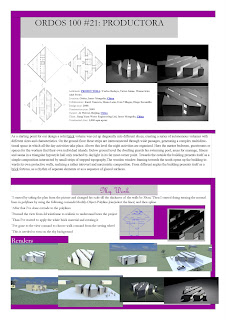Download pdf 20 mb: http://depositfiles.com/files/003el47yv
skip to main |
skip to sidebar
Labels
3D modelling
(3)
3ds MAX
(29)
Agron Cenaj
(3)
Ajmona Hoxha
(5)
Arken Alliaj
(3)
Arnen Sula
(5)
assignment
(3)
Autocad
(12)
Azbie Dervishi
(2)
Bledi Trashani
(4)
Blerina Lecini
(3)
blocks library
(2)
book
(4)
Bora Aliaj
(3)
Celjeta Cela
(1)
Class and Home Works
(5)
class work 1
(4)
class work 2
(5)
class work 3
(3)
course description
(3)
Cycle Shop
(2)
Denis Kalaja
(1)
Dolantina Xhakrosa
(3)
download
(25)
Edison Dervishi
(6)
Eltjona Lacaj
(8)
Enkela Alimadhi
(2)
Epoka Building model
(1)
Erlis Mosha
(2)
Ervis Leti
(1)
evaluation
(1)
exam
(3)
final poster
(4)
Final Project
(59)
Fiona Mali
(4)
Fitim Miftari
(4)
FRANC GOLEMAJ
(4)
general information
(3)
Gentian Kica
(7)
Grasshopper
(7)
Griselda Ramaj
(4)
home work 1
(4)
home work 2
(7)
home work 3
(3)
House in Bellmund
(3)
Joana Idrizi
(3)
jona arkaxhiu
(4)
jonida alliaj
(3)
Jonida Bojaxhiu
(4)
Juxhina Spahiu
(4)
klodian xhelili
(4)
Klodiana Millona
(2)
Kujtime Barushi
(1)
links
(1)
Liri Kulla
(11)
Materials library
(1)
Matilda Zylfo
(2)
Mid - Term
(18)
Mid - Term Project
(46)
mid-term presentation
(26)
Mid-term Project
(3)
models library
(16)
multiscatter
(1)
Najada Abedini
(3)
Oriela Balloshi
(5)
Orjana Balla
(14)
Photoshop
(1)
poster
(46)
presentation
(25)
projects
(1)
projects list
(7)
Reblika Cela
(3)
Regina Vathi
(3)
rendering
(5)
renders
(15)
requirements
(2)
Romiana Cupi
(3)
Rudina Kazazi
(6)
Sonila Seiti
(9)
Stela Qosja
(2)
textures
(1)
trees
(2)
tutorials
(9)
video
(4)
word
(1)
works
(2)
Ylber Hasalliu
(4)
Total Pageviews
Epoka Drawing Class
Ajmona Hoxha presentation
Posted by
tairen
on 22.1.11
Labels:
Ajmona Hoxha,
Mid - Term Project,
presentation
/
Comments: (0)
Final Exam and Final Presentation requirements
Posted by
tairen
Labels:
Final Project,
presentation,
requirements
/
Comments: (0)
Final exam will start at Thursday, 9,02 at 10,30.
Final exam will be organized as a presentation of the final project plus
Final project presentation
Final project is a 3d model of the Epoka gate, rendered in appropriate environment and the presentation of the studio project 3d model, animation and renders. Moreover, students must complete the mid-term project (Ordos 100 house) in order to understand the difference between 2 programs.
Presentation of the project should consist on:
Part 1. The Epoka Gate.
1.1. Introduction:
General information about the gate(plans, facades, sections, images, diagrams, photos)
1.2 The AutoCAD and 3ds Max 3d model screenshots, showing the gate from different points of view.
1.3. Rendering:
- at least 4 renders of the model (1500X1200) showing the gate from different points of view.
- The background of the image must be the real photo of the place. Renders must be done from the road (View from the bus stop showing the existing Epoka building behind the gate) and from the Epoka building (showing the bus stop, road and the landscape).
- From the each point must be done 2 night and 2 daylight renders.
- Renders will be evaluated by the following criteria:
* image composition
* colour balance/brightness
* correct perspective corresponding to the background image
* correct lighting
* correct Photoshop postprocessing
* usage of the 3d models (trees, cars, people etc.)
1.4. Animation:
600 frames animation showing the walk through the gate to the Epoka building and walk back through the gate to the bus stop. (The animation must be stretched till 15-20 sec. in Windows Movie Maker)
Part 2. The comparison between Autocad and 3ds Max rendering on the example of Ordos 100 project.
Students should present their renders of Ordos 100 house done in both programs. The amount of the renders is the same, as in mid-term project. Each page of the presentation must have 2 images done from the same point of view but in different programs, one original image from the project, plus short explanation about advantages/disadvantages of the rendering methods. The requirements to the 3ds max renders – look part 1.
Part 3. The studio project presentation.
3.1. Introduction to project. (Only necessary architectural information – plans, facades, sections, siteplan)
3.2. Rendering:
* 4 renders showing the building from different points of view (with background – photo,
taken from the real environment)
* renders of the details of the building (at least 2)
* The requirements to the 3ds max renders – look part 1.
3.3. The 20-30 sec. animation showing the walk around the building.
Presentation must be uploaded to blog www.epoka3d.blogspot.com using ISSUU in 3 parts (Epoka gate, Ordos 100, studio project) before the final exam.
The labels for the presentation must be: final presentation, project name, student name.
2 animations also should be uploaded to blog before the final exam.
Presentation should be printed as an A4 format album and submitted at the final exam.


Final exam will be organized as a presentation of the final project plus
Final project presentation
Final project is a 3d model of the Epoka gate, rendered in appropriate environment and the presentation of the studio project 3d model, animation and renders. Moreover, students must complete the mid-term project (Ordos 100 house) in order to understand the difference between 2 programs.
Presentation of the project should consist on:
Part 1. The Epoka Gate.
1.1. Introduction:
General information about the gate(plans, facades, sections, images, diagrams, photos)
1.2 The AutoCAD and 3ds Max 3d model screenshots, showing the gate from different points of view.
1.3. Rendering:
- at least 4 renders of the model (1500X1200) showing the gate from different points of view.
- The background of the image must be the real photo of the place. Renders must be done from the road (View from the bus stop showing the existing Epoka building behind the gate) and from the Epoka building (showing the bus stop, road and the landscape).
- From the each point must be done 2 night and 2 daylight renders.
- Renders will be evaluated by the following criteria:
* image composition
* colour balance/brightness
* correct perspective corresponding to the background image
* correct lighting
* correct Photoshop postprocessing
* usage of the 3d models (trees, cars, people etc.)
1.4. Animation:
600 frames animation showing the walk through the gate to the Epoka building and walk back through the gate to the bus stop. (The animation must be stretched till 15-20 sec. in Windows Movie Maker)
Part 2. The comparison between Autocad and 3ds Max rendering on the example of Ordos 100 project.
Students should present their renders of Ordos 100 house done in both programs. The amount of the renders is the same, as in mid-term project. Each page of the presentation must have 2 images done from the same point of view but in different programs, one original image from the project, plus short explanation about advantages/disadvantages of the rendering methods. The requirements to the 3ds max renders – look part 1.
Part 3. The studio project presentation.
3.1. Introduction to project. (Only necessary architectural information – plans, facades, sections, siteplan)
3.2. Rendering:
* 4 renders showing the building from different points of view (with background – photo,
taken from the real environment)
* renders of the details of the building (at least 2)
* The requirements to the 3ds max renders – look part 1.
3.3. The 20-30 sec. animation showing the walk around the building.
Presentation must be uploaded to blog www.epoka3d.blogspot.com using ISSUU in 3 parts (Epoka gate, Ordos 100, studio project) before the final exam.
The labels for the presentation must be: final presentation, project name, student name.
2 animations also should be uploaded to blog before the final exam.
Presentation should be printed as an A4 format album and submitted at the final exam.


Presentation Arken Alliaj
Posted by
tairen
on 7.1.11
Labels:
Arken Alliaj,
Mid - Term Project,
presentation
/
Comments: (0)
arken alliaj poster
Posted by
arken
on 6.1.11
Labels:
Arken Alliaj,
Mid - Term Project,
poster
/
Comments: (0)
Blog Archive
-
▼
2011
(61)
-
▼
January
(12)
- 3ds Max Tutorials: Rendering, Postprocessing
- Ajmona Hoxha presentation
- Final Exam and Final Presentation requirements
- 3DS Max Building Modelling
- 3D Studio Max 2010 Tutorial - lighting , render - ...
- Bad and good rendering
- AvizStudio Tools - plugin for making bricks, roof ...
- Basic Animation in 3ds Max. (no voice)
- Photoshop Color Correction
- 3ds Max Tutorials: Creating Interior, Materials, L...
- Presentation Arken Alliaj
- arken alliaj poster
-
▼
January
(12)
Contributors
- Agron Cenaj
- Ajmona Hoxha
- Brixhita
- EDISON DERVISHI
- Enkela
- Fita
- Griselda Ramaj
- Imiri
- Juxhina Spahiu
- Mimi
- Oriela
- Regina Vathi
- Romiana
- Rudina Kazazi
- Unknown
- Unknown
- Unknown
- Unknown
- Unknown
- Vilma Gokaj
- admir
- arken
- artemis
- blerina
- bora
- gentian kica
- jonida alliaj
- jonida alliaj
- klodian
- lira
- orjana
- reblika
- sonila
- tairen
Followers
2009 - Epoka 3D is proudly powered by Blogger
Free Blogger Templates by DeluxeTemplates.net
Wordpress Web Hosting on Templatelite.com
Free Blogger Templates by DeluxeTemplates.net
Wordpress Web Hosting on Templatelite.com